
Review: StyleBook App to organize, plan & manage your wardrobe and outfits
WHAT I WANTED
Something to track, organize, manage and remind me about WTF is in my wardrobe because I have a good idea but I feel very uncomfortable if I don’t have a tracking or management app for things like this.
Memory can be a funny thing.
PRICE: UNDER $10 DEPENDING ON WHERE YOU LIVE
I paid $6.99 CAD via the Apple iTunes store but I think the American version is only $5.49 USD.. bit of a shocker to me when I expected $3.99 but was slammed with $6.99 plus taxes.
Update:
You can get the app for free here – SMART CLOSET — $0
You don’t need to pay for it, and I think the functionality works about the same.
WHAT I USED IT ON
iPod Touch, which only has wifi if I have a wifi network to connect to. I don’t have a plan or anything, but you don’t really need wifi to use this which is great.
WHAT MY STYLEBOOK APP LOOKS LIKE RIGHT NOW
I am still fudging through the categories and naming them useful names to me, but for now this is what I have.
My main categories look like this:
Then within each category I have sub-categories.
TOPS
SKIRTS
DRESSES
PANTS
JACKETS
BAGS
SCARVES
SHOES
BELTS
JEWELLERY – RINGS
JEWELLERY – NECKLACES
GENERAL ACCESSORIES
OTHER
Oh..
You want my STATS? 😉
That’s coming in a second post. I have yet to input in ALL the numbers and double-check that it’s all correct.
It’ll be a whoozy, I promise.
WHAT I LIKE
There are categories and you can create sub-categories (only 1 level).
You can click on: View all [Category] to see everything in one category including its subcategories.
You can replace images you don’t like and re-take shots or use them from your Photo Album.
The only caveat is the photos have to be pre-cropped beforehand because you can’t crop them in the edit tool, you can only automatically remove the background or manually brush it out.
I can see ‘stats’ on my wardrobe although they could beef this area up a little.
When I change an image on an item that exists, it updates it everywhere else (in Looks, etc), so I don’t see the old ugly crappy image but the new nice one I changed it to.
I like that in the Calendar, you can keep track of what you wore each day with Looks or individual pieces.
I just make Looks my base outfits without shoes, and then I add Clothing items like shoes, jackets, and accessories to finish it.
For instance, all my base looks are here:
Then in my calendar, I add a Look like this one…
…and its clothing items
I do this so that my calendar looks somewhat respectable with outfits when I look at it by month, such as this!
WHAT I DON’T LIKE
I wish there was a way to easily see that I am missing a price or a way to find all the blanks by each field in each category or in general so I can go and fill them in instead of checking each item one by one.
Unable to see $ value by category & sub-category in the statistics which would be helpful, so it just gives it to you by wardrobe total, but then again this might be the PF geek in me to want to know down to the sub-category of Necklaces > Chunky, how much I have.
Some statistics by brand would be nice, or value spend per brand.. I know I have a lot of Banana Republic sitting in my closet that is for sure, but the biggest spend on brand has to be Burberry because of my three coats.
I also have items I got for free or as a gift and have left it as $0.00 because if I put it as $0.01 then it counts as the best ‘cost-per-wear’ item, which makes sense.. but I dunno.
I wish I could see what I paid for the item and its true retail cost; since I have thrifted a bunch of items, I’d like to know my total wardrobe value and then what I actually paid.
Speaking of thrifting, I’d also like an option to mark it as: Retail or Secondhand. That would be handy to know my pieces ahead of time as Retail or not, and then the amount and statistics for each of these pricing categories.
Can’t crop images when you’re replacing them which is annoying, you need to have them pre-cropped and ready to replace existing images.
I hate having to manually resize my items each time to make it fit but I guess that’s the deal.
The “remove background on images” feature is not great, but it is acceptable. It’s not bad, but not amazing. I was thinking it would be more like Adobe Photoshop’s colour selector tool but it doesn’t seem to do the same thing, and it is really time consuming to clean up the feathered edges to make it perfect.
Hence why I say: USE STOCK PHOTOS!
HOW LONG IT TOOK
To gather all my data and to input it to get it to here?
At least a week, 4 hours a day at a minimum, and I was going FAST.
I wouldn’t even say it is done, to be honest. I am still looking out for stock photos, I still need to fill in other items, but.. man this is time consuming but worth it.
Once all the data is in, I am golden.
I’d say budget at least a month of your time doing it. To at least get started tracking your clothes, take a crappy photo, ANY photo of what you’re wearing just to get it logged, and you can just replace it later with something nicer.
HOW TO USE IT PROPERLY
To avoid all the hair-pulling and heartache, here are my tips….
GET STARTED
Create some basic categories & subcategories FIRST.
I had to split out my Necklaces, Rings, Skirts, Pants into separate categories, and then their own sub categories.
Before, they were under Accessories or Bottoms, and that was too vague for me.
Just start taking photos of items, you can always replace the image later with something nicer. I did not know this and wasted a lot of time deleting and re-entering data.
I started by taking pictures of each item (quickly) that I wore each day as an outfit, and added it to my Calendar immediately so I could track what I wore.
For prices / cost, use your credit card statements, budgeting tool, Etsy account info, emails of Order confirmations, whatever it takes, to get the exact price of each item you paid. I find that I tend to either WAY over price something in my head, or WAY under price it.
For gifts or free items, I put $0.00 because it was free / a gift and therefore I didn’t pay anything.. but if you put $0.01 it will always show up as the “best cost-per-wear”…
USE STOCK PHOTOS WHEN YOU CAN
Luckily I am a freak and every time I buy something, I always tried to find a stock photo of it, save all its images, its description, detail, etc.
So I was already well prepared with a whole folder full of images of what was in my closet, because I was already organizing all of that into little homemade folders on my iPod Touch.
If you aren’t a perfectionist freak like I am, I will say that it is a little unwieldy to take your own shots, so my suggestion would be to ALWAYS try and get a stock photo.
Failing that, get a SIMILAR photo in another brand or something of what you own.
For instance if you buy vintage like I do, obviously you won’t find a stock shot of the exact skirt, but you can just google: Cobalt Blue Pencil Skirt and find something similar enough to it to use as your photo.
The best stock photos are like this:
- White background
- No hands, or human parts touching the items
- Shape of the clothing able to be seen (e.g. on a dummy, hung up, or lain flat and by some professional photography magic they manage to make it look good and not crappy)
(HOW DO they do that!? All my photos that lay flat look like crap. They must spend hours adjusting each fold and wrinkle…)
The really bad ones are these ones where you see everything look great but there are HANDS IN THE WAY of the garment!
It looks so weird if you try and crop out the hands, and then it looks stranger if you leave them in but then the top is pristine without hands… ugh.
It looks like this.
See that thumb? WTF.
TAKING PHOTOS
I bought a cheap $2 Bristol board of bright neon green and white on the other side, and for jewellery, this is no good.
The bright green reflects off the jewellery and through the transparent stones, or off the metal, and gives it this strange greenish glow.
For clothes, it’s all right unless it’s sheer items, and in the end I just use it on the floor and put dark items on top of it to photograph.
Anything that is lighter, I put it on my dark wood floor, and the contrast fits it nicely which means I am able to remove the background easily.
If I had a dummy and the inclination to be a perfectionist, I’d do a better job but.. you know. Toddler-itis.
Up next: My statistics of my wardrobe
11 Comments
-
-
Lesley
Thanks for the honest review!
-
Michael
Hi Sherry,
I’m a typical older guy. Other than ensuring my clothes are clean, hole free, and colour match(?) I pretty well have little fashion sense – not even sure what that is. On the other hand I have a France of a lot of clothes that I would like to at least inventory so that I know what I have so that I don’t add to Mount Clothes Dump (should get rid of 90% of those). Would your clothes app help – or have you any other ideas to start me off!? Sorry if I’m not being more specific – or wasting your time!
Wardrobe Challenged,
Michael
-
raluca
I started saying this looks hard and time consuming… but then I remembered that I have all my wardrobe tracked Exce as welll. o_O. Oh, well, good luck to us, organized people.
-
Kandice
I love this idea. Several years ago I did a MAJOR purge of my professional/work and cocktail wardrobes, figuring that in my current life stage I wouldn’t need them. So, my closet has way fewer pieces now. However, this isn’t a huge deal since I’m recovering from a chronic, debilitating spine injury and work from home part time, basically in yoga pants and t-shirts. I’m thinking now would be the time to set the app up. Then when I add new pieces in the future (whether purchased new or thrifted), which I absolutely will do, I can simply build onto the existing base already built. But, when that time comes, I will be very selective in what I choose. I expect to buy only very high quality garments that reflect classic design and lines, that I will be able to wear forever and ever amen. And I want to have identified exactly what I need to work with what I have. I never really shopped from that sort of focus. I may hire a stylist for guidance. On an unrelated, random, TMI prone subject. When I was in was in high school (I attended four of them, in three different countries, some with strict uniforms) in grades 11 and 12 (no uniform required), I hung a 12 month wall calendar on the small wall between the doors to my bathroom and walk-in closet. I was very neurotic about the outfits I wore, and I followed a bunch of anal-retentive rules I set for myself, including wearing a dress or skirt at least 1x per week in the fall/winter or 2x per week in spring/summer, dressed up pants/slacks 1x per week, and jeans/shorts with cute tops or tshirts the rest of the time. AND, no repeating outfits during each three week rotation period. It was bananas. <3




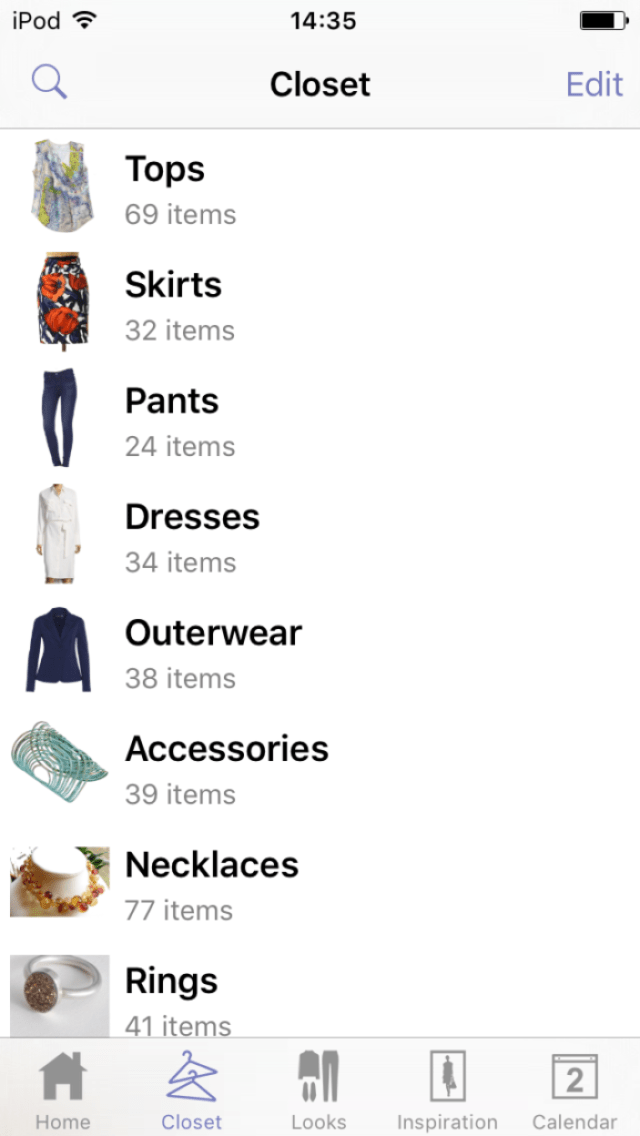



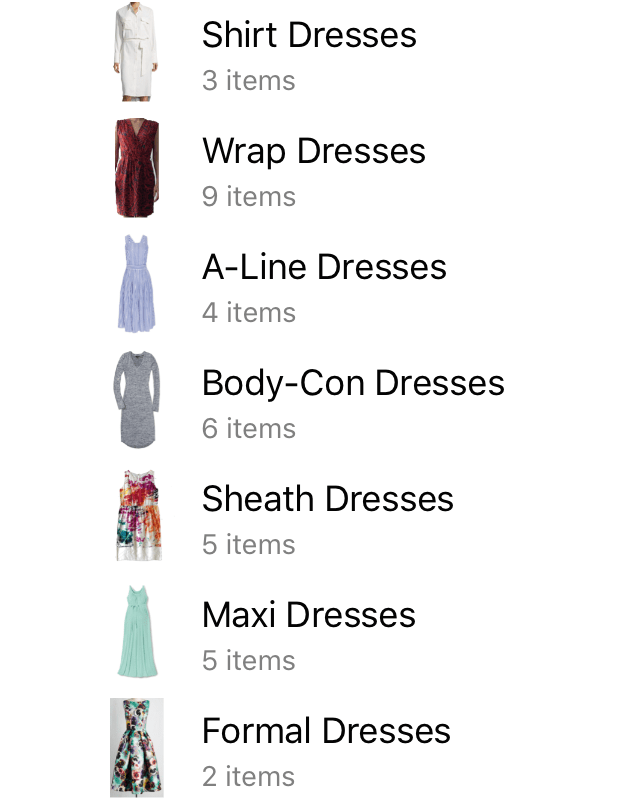


















Alexis
Would love a stats post!